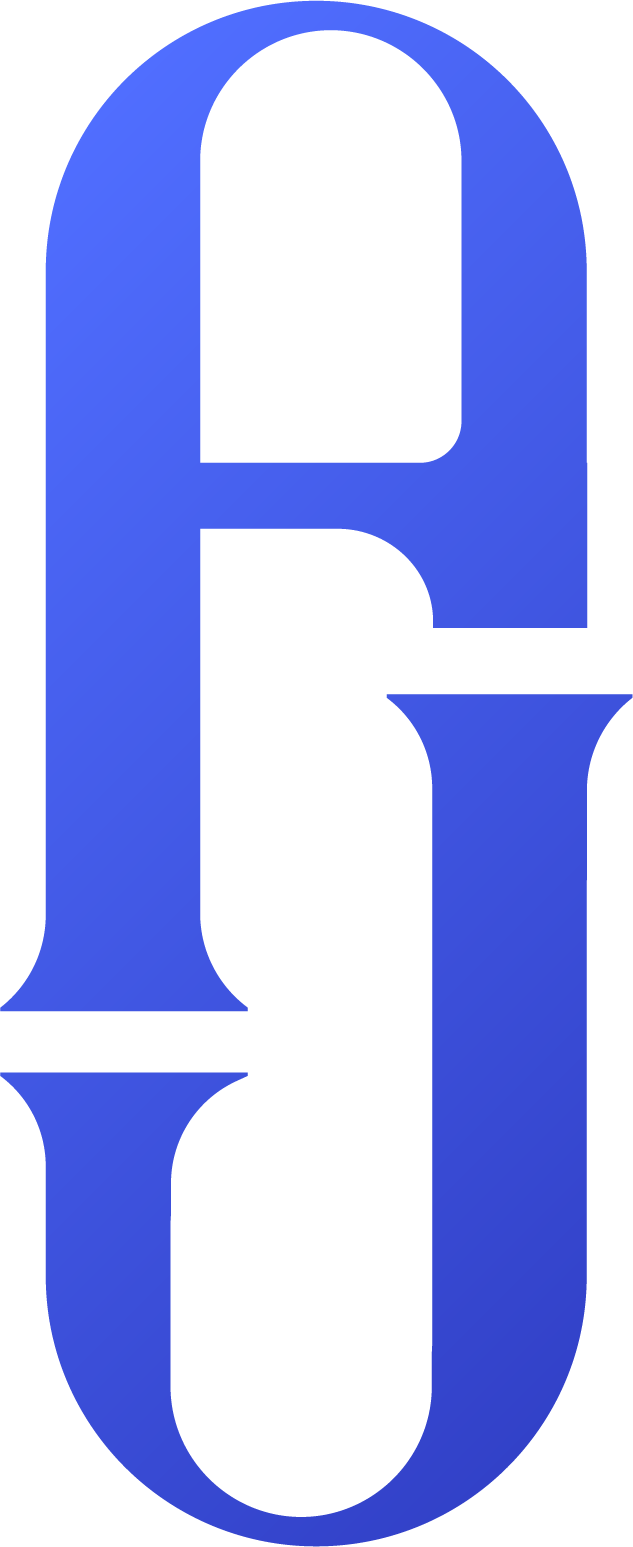Recipe Buddy
Recipe Sharing Platform App UI
I am a keen home cook, and it has always been a passion of mine to create a recipe book and get it printed for use.
This was a project I first undertook in 2020. I made good progress in creating an extensive catalogue of recipes and even doing decent photography. During the process, and to this day, I used the pdf export of the logged recipes to cook my favourite dishes. A thought that always struck me was how inconvenient it was to zoom and scroll through what was ultimately a print-focused document on my phone. This problem is the foundation for the App UI you will see here, a design that has been created and evolved upon this critical idea. A recipe-sharing app for home cooks that is easy to cook along to.

Wireframing
My primary wireframe for this app was very organic to produce, given the clear direction I had created for myself. I initially logged the order of priority for the functions and features I wanted Recipe Buddy to achieve, primarily for users to build a library of easy-to-follow recipes.
I already had a strong brand direction from my time spent creating the preceding printed book, so I was confident to begin my wireframing with some essential detail and negate the initial sketching phase, progressing to a slightly more focused placeholder from which I could achieve a complete styling pass, once I was satisfied the functionality was correct and outlined.
Making the dishes
To be able to create this UI, I needed product photography. To get the product photography, I had to cook the meals.
Luckily, I enjoy both of those aspects, so this was a very fun procedure for me, as well as a challenge, given that I didn’t want to waste the food and leave it to cool, or make it in the middle of the day to get the best lighting for my pictures, so I had to be creative and adapt to my environment on the fly, while also being able to compose an interesting and inviting picture to represent the recipe and entice viewers into wanting to make it.